Using the frames panel, I sequenced each frame and adjusted the timings. However it didn't look particularly good since I'd sketched the initial frames quickly, so I added new layers above each existing frame and began to draw on top of them. I also added details like the head and hands in this way.




The animation was jerky in areas, so I tweened certain frames to make it a little smoother.
Then I overlaid a textures and gradients to make it look more interesting.
The result:
I quite liked how this ended up looking. It looks quite traditional despite the addition of digital drawing, thanks to the brush I used, and the texture gives a papery, almost storybook look to it.
Unfortunately, using frame-by-frame in Photoshop may not be suited for more complex scenes, and would get far too messy. However I could create moving backgrounds in this style using Photoshop's timeline instead while this style of character animation again using Flash, which is far more suited to bigger projects.
With more time and the appropriate resources, I'd also like to try using completely traditional methods and with a range of materials such as charcoal and inks, since this morph shows it would work well with my character.


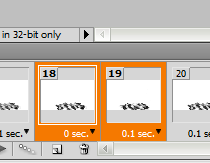



No comments:
Post a Comment